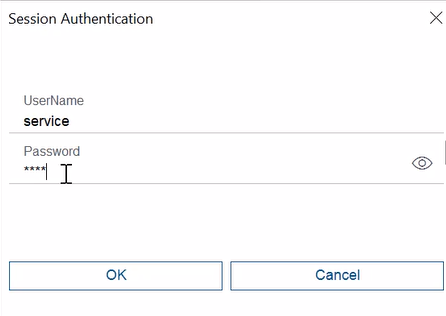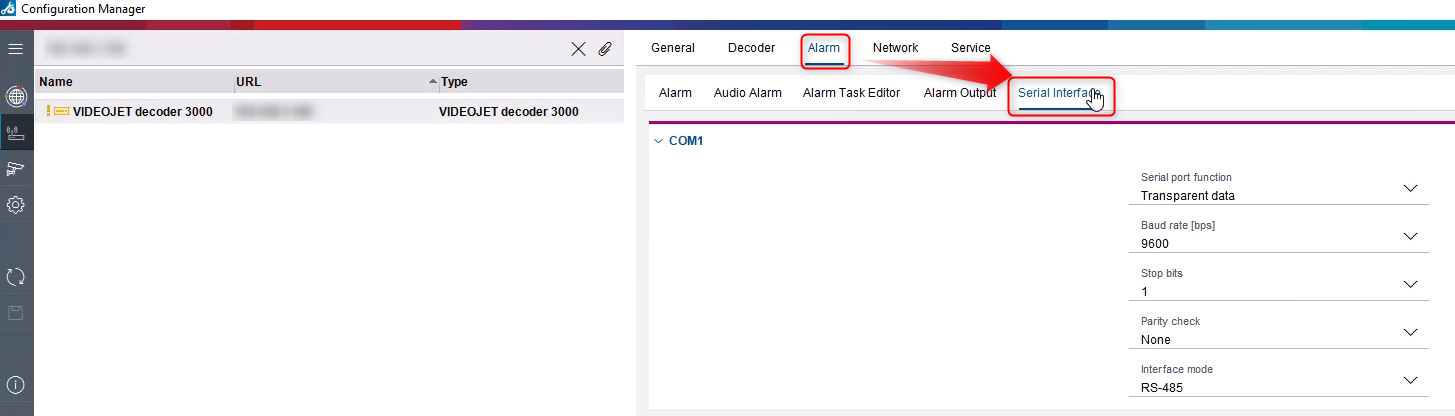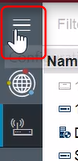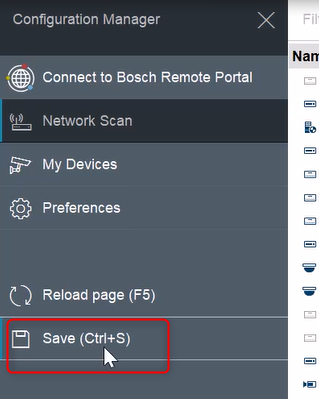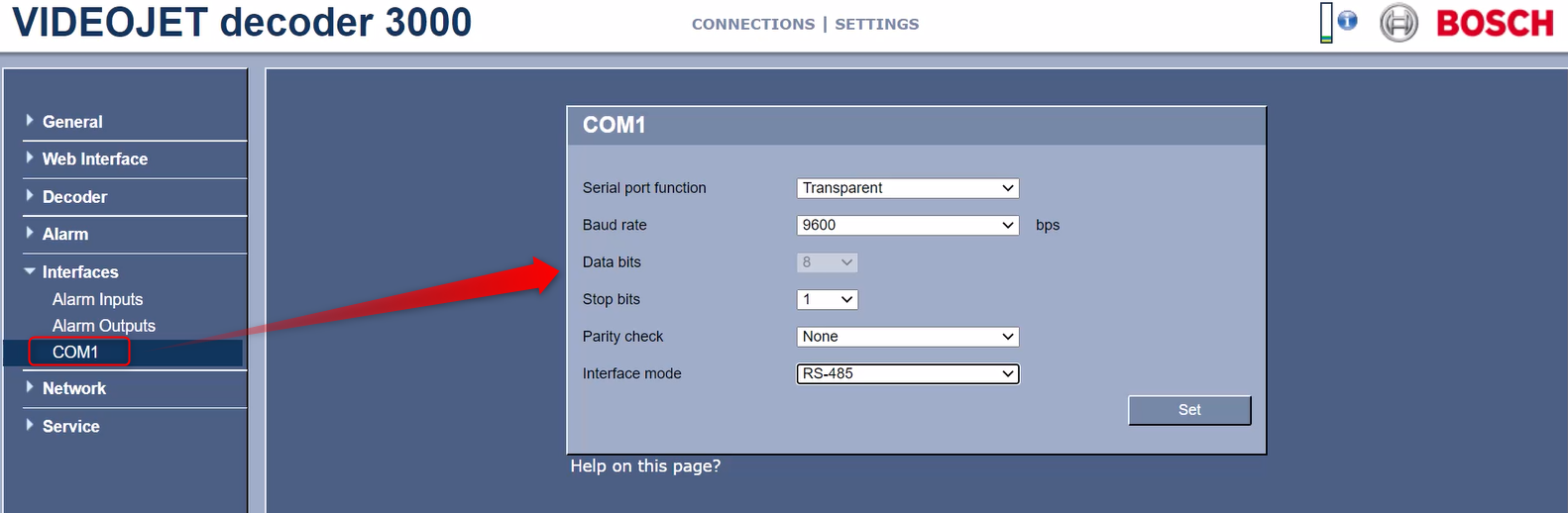Wiring and configuration of VIDEOJET decoder 3000 & DIVAR AN 5000 for PTZ control (Autodome IP 7000)
Possible causes and solution(s)
If you want to control the camera from a DIVAR wired through a VJD 3000, you have to configure the VJD and the DIVAR as well. Below you will find the steps which will help you to set up your devices.
Causes
Autodome IP 7000 is not controllable from a DIVAR AN 5000 wired through a VJD 3000.
Soultion
The wiring needs to be as follows:
- DIVAR AN 5000 output RS-485- goes to terminal block TXD and RXD on the VJD 3000
- DIVAR AN 5000 output RS-485+ goes to terminal block CTS on the VJD 3000
A) Configuration of VJD 3000:
For the VIDEOJET decoder 3000 configuration, there are 2 options
Option 1 - Configuration Manager
- Open Configuration Manager and connect to your decoder
- Right click on the VIDEOJET > Select Set Session Authentication
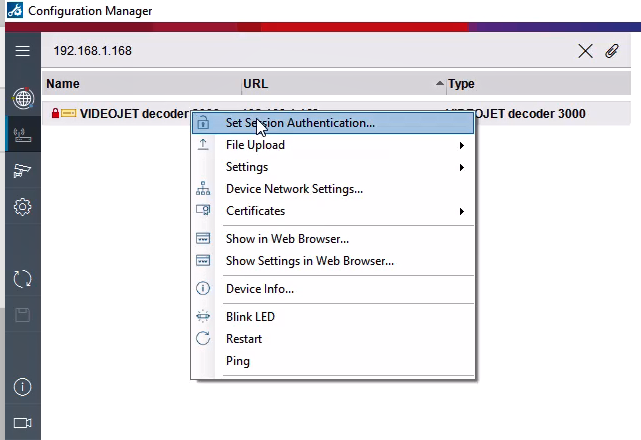
- Type the username and the password > OK
2.Select Serial Interface from Alarm tab and complete the fields with the following details:
- Serial port function: Transparent
- Baud rate: 9600
- Data bits: 8
- Stop bits: 1
- Parity check: none
- Interface Mode: RS-485
3. Save your changes (ctrl + S) or:
Click the Configuration Manager button > Save
Option 2 - via Web page:
- Open the browser and type the IP Adress of the VJD 3000
- Go to Settings
- Select COM1 from Interfaces
- Complete the fields with the details above and click on the Set button
B) Configuration of DIVAR AN 5000 PTZ controls:
The details below must be filled in the DIVAR menu:
- Main menu > Setting > Pan/Tilt/Zoom
ο Channel #
ο Protocol: Bosch
ο Address: 1
ο Baud Rate: 9600
ο Data bits:8
ο Stop Bits:1
ο Parity:none
ο Comm: RS-485