How can I solve the timestamp sync issue while using SDK API in BVMS 12.0.1?
Question
How can I solve the timestamp sync issue while using SDK API in BVMS 12.0.1?
The date time in the DateTime column is the time when the Central Server processes the event, the Text Data column contains the date time data from the SDK application.
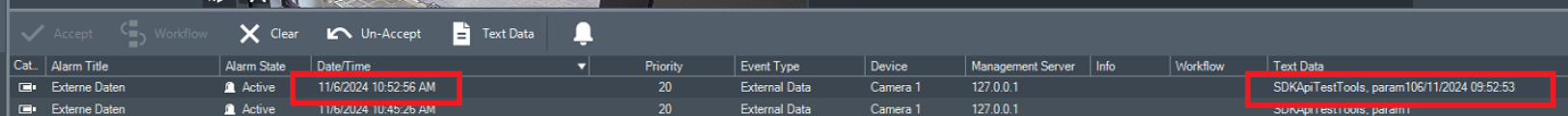
Answer
Issue 468487 caused the problem that the time of generating an event and getting the event at the Management Server differs using the BVMS SDK.
![]() Use the following patch: BVMS 12.0.1 Fix: 468487, 463247, 462731, 466661, 439653, 462953, 454258, 440210, 438736, 435719 - CC crash clicking the VCA tab - RTOS, Black cameos via SSH, Security (Patch file version: 12.0.1.418)
Use the following patch: BVMS 12.0.1 Fix: 468487, 463247, 462731, 466661, 439653, 462953, 454258, 440210, 438736, 435719 - CC crash clicking the VCA tab - RTOS, Black cameos via SSH, Security (Patch file version: 12.0.1.418)
This patch fixes issue 468487 by creating the event with the current UTC time using the BVMS SDK.
![]() Or upgrade your system to BVMS v13.0 where this reported issue was fixed.
Or upgrade your system to BVMS v13.0 where this reported issue was fixed.
Access to download and hotfixes:
Due to the ”Software Service and Support Policy”, those Patches which are in “limited support” or “end of life” are no longer available in the Product Catalog and Download Store.
**Limited support software versions and related existing hotfixes are only available on request via our after sales organization (ASA): KEENFINITY Video support - Firmware and Software requests
