What is the meaning of each button on the KBD Universal XF?
Question
What is the meaning of each button on the KBD Universal XF?
Answer
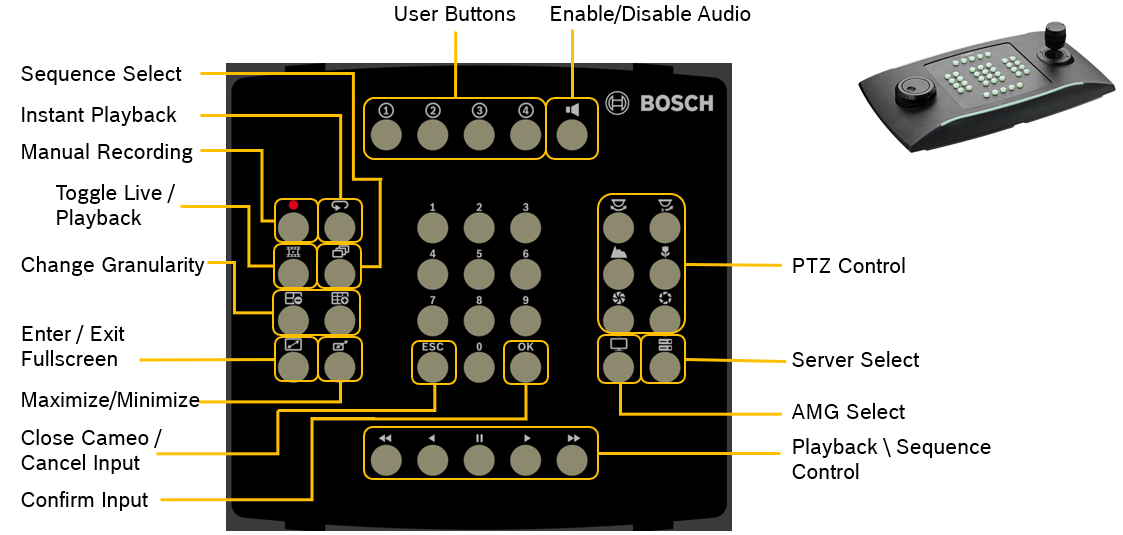
Buttons - command sequences
- Call-up camera: Select image pane* → camera # →

- Call-up Sequence: Select image pane* →


- PTZ usage: Select image pane* → dome # →


- Preposition usage:


- Server select:


- Switch to MG:


- Call-up MG camera: camera # →

- Exit all modes:

* = select via joystick
Jog/Shuttle, Inner button:
- Anticlockwise Turn: single frame reverse playback
- Clockwise Turn: single frame forward playback
Jog/Shuttle, Outer ring:
- Anticlockwise Turn: increasing reverse playback speed (further = faster)
- Clockwise Turn: increasing forward playback speed (further = faster)
Note: This keyboard does not offer “Tree Mode” & no “show/hide image pane bar” button
