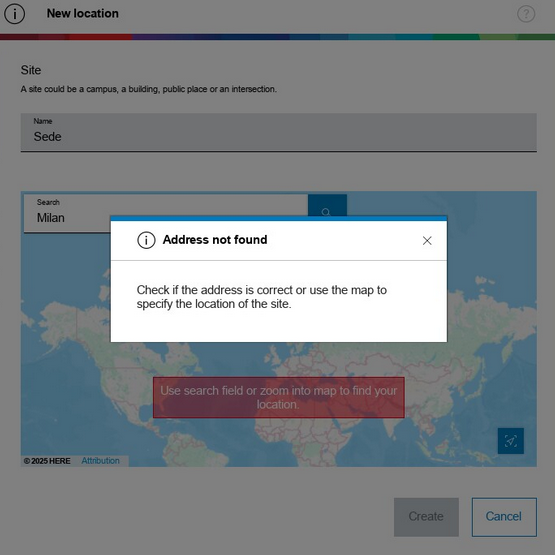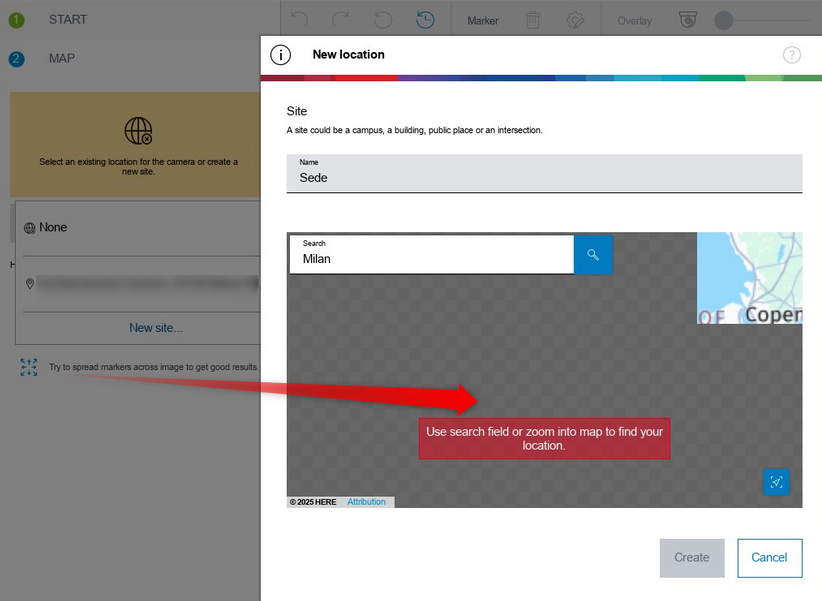What to do if map-based calibration cannot be completed (maps don’t load in Configuration Manager)?
Question
What to do if map-based calibration cannot be completed (maps don’t load in Configuration Manager)?
Behavior:
It is not possible to select a point on the HERE map in map-based calibration.
If you try to search for an address, the search never produces results.
If you try to zoom in and out with the wheel on the map, after a while it stops updating and a gray screen remains.
Answer
Please be informed that this behavior will be fixed in Configuration Manager v7.77.
Therefore, if you are using Configuration Manager version below than v7.77, you can use the following workaround:
Go to HERE Maps and search for your location.
Copy the coordinates.
Paste into a text file.
Handwrite the coordinate in Configuration Manager.
Move forward in Configuration Manager (even without seeing the map).
Arrive at the point of interest to configure.