What to do when the Firmware upgrade process fails on VIDEOJET decoder 7000?
Question
What to do when the Firmware upgrade process fails on VIDEOJET decoder 7000?
E.g. VJD-7533 cannot be upgraded to firmware version 11.01.0024 from firmware version 11.00.0029
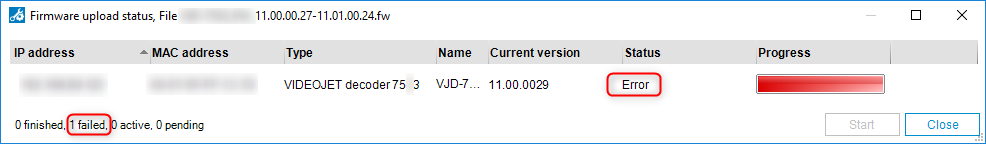
Answer
When there are issues with upgrading decoder FW, please perform the following steps:
Ensure passwords for both the Service and User users have been set.
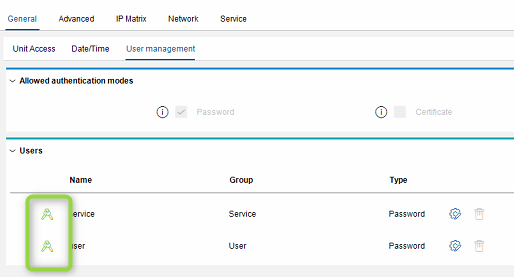
Set protocol to HTTPS.
 When un-Secure connection is used,
When un-Secure connection is used,  icon is shown next to the device.
icon is shown next to the device.
Authenticate using the Username service
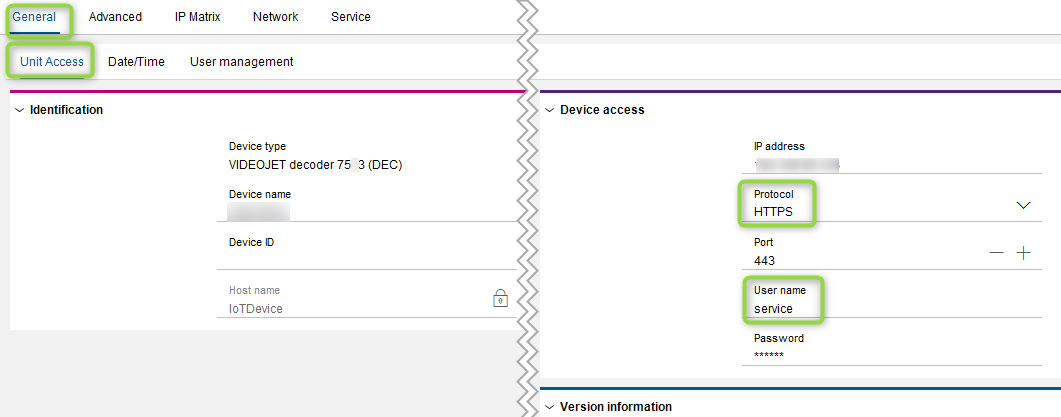
Additionally: check that Date / Time is synced
Use the Sync to PC button
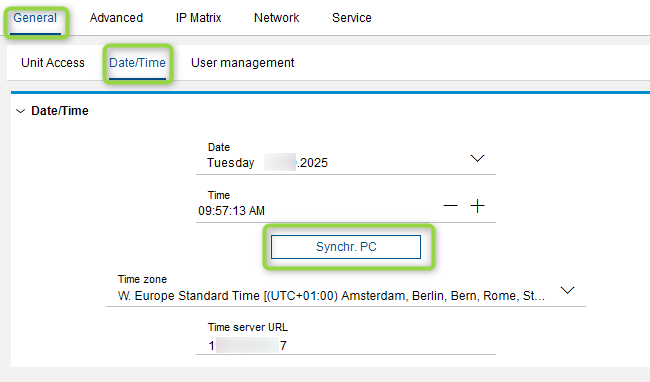
Upload the FW file again.
