Why do I have ‘Authentication failed: service rights needed for communication (current level: 0)’ in VRM?
Question
Why do I have ‘Authentication failed: service rights needed for communication (current level: 0)’ in VRM?
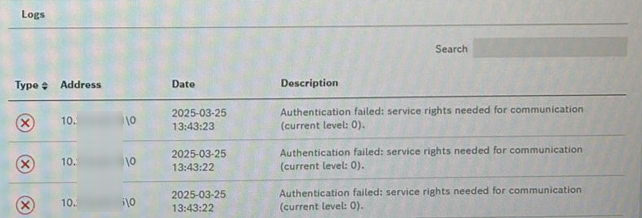
Answer
This message usually means the camera credentials (username/password) aren’t set or correct in the VRM pool. Without those credentials, VRM can’t authenticate with the camera, so entering the right username and password in the pool configuration should fix it.
![]() Therefore, please go in the pool where your camera was added and fill in its username and the password. Once the correct credentials are saved, this message will disappear, and VRM will be able to communicate properly with the camera.
Therefore, please go in the pool where your camera was added and fill in its username and the password. Once the correct credentials are saved, this message will disappear, and VRM will be able to communicate properly with the camera.
If you encounter another message further showing unsecure connection to iSCSI target, this warning message related to iSCSI secure connection is correctly displayed.
This is since the iSCSI protocol it's self not secure while is no password set for the target.
To secure the data on the Target you can use Chap Password and then encrypt the recording if they are not encrypted already.
For detailed instructions on setting a global CHAP password for existing iSCSI targets, please refer to this guide:
