Troubleshooting for recording and connectivity issues in BVMS - Best Practice Configuration Checklist
This article outlines common causes and solutions for recording gaps, storage warnings, and network issues observed in BVMS environments. It provides guidance on optimizing retention settings, firmware updates, network stability, and time synchronization to ensure consistent video recording performance.
Possible causes and solution(s)
Identify Issues & Root Causes
1. Incorrect Retention Time Configuration
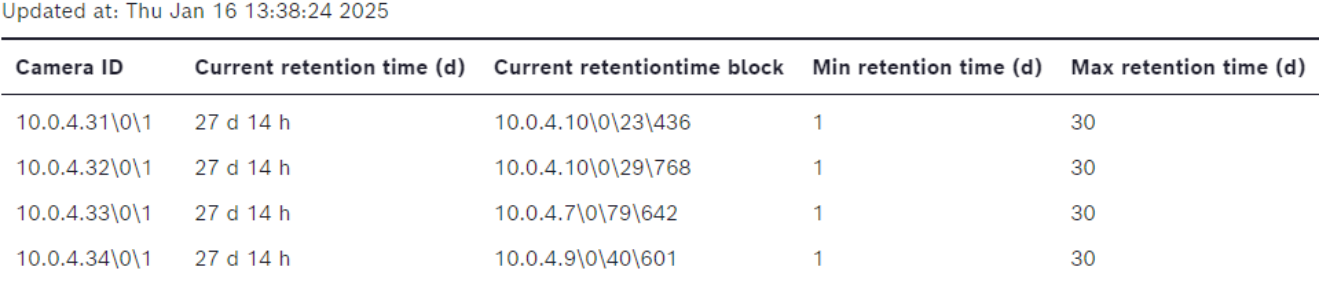
Problem: All devices are configured with a minimum retention time of only 1 day.
Impact: Recordings outside of this period may be overwritten unpredictably, leading to random playback gaps.
Recommendation:
Set a minimum retention time of at least 29-30 days (or adjusted based on the available storage and retention needs).
Reference: VRM random recording gaps explained
2. Outdated Camera Firmware
Problem: Cameras are running with outdated firmware versions, or with firmware versions that are not compliant with the recommended version, depending on the version of the BVMS installed.
Impact: May cause compatibility issues or missed bug fixes relevant to BVMS.
Recommendation:
Update your cameras to the firmware versions listed in the BVMS Release Notes
E.g. if the BVMS version used is 12.0.1 and the cameras are all CPP 7.3, then the FW version that must be on your cameras is 7.87.0029. See BVMS 12.0.1 Release Note (p. 8)
3. Network Disconnections
Problem: Disconnections recorded in the logs, with examples of repeated camera connection losses.
Impact: Gaps in recording and playback; frequent reallocation of storage blocks; risk of blacklisting.
Recommendation:
Check network cables and hardware (e.g., switch ports).
Monitor and address hardware issues (e.g., Broadcom NetXtreme Gigabit Ethernet link failures).
Network issues logs example - The connectivity issue can be seen in the logs. The VRM reports every time it loses connection to a camera:
Warning 16.01.2025 01-04-40 b57nd60a (0) WIN-I36C8K7DN87 ->Broadcom NetXtreme Gigabit Ethernet #6: The network link is down. Check to make sure the network cable is properly connected.
2025-01-16 00:25:17.507;deviceId=10.0.4.114\0;Sender;Error;Connection to device lost.
2025-01-16 00:25:42.315;deviceId=10.0.7.250\0;Sender;Error;Connection to device lost.
2025-01-16 00:25:42.315;deviceId=10.0.7.253\0;Sender;Error;Connection to device lost.
2025-01-16 00:25:47.657;deviceId=10.0.7.249\0;Sender;Error;Connection to device lost.
2025-01-16 00:25:47.657;deviceId=10.0.7.224\0;Sender;Error;Connection to device lost.
When the disconnect happens there will of course be recording gaps and no playback for that time frame.
The connectivity issue will also lead to the VRM constantly allocating and re-allocating blocks to the cameras which will lead to the cameras being ‘blacklisted’ or running out of storage as you can see below:
2025-01-16 00:32:21.145;deviceId=10.0.5.197\0;Sender;Warning;Device runs out of storage and might stop recording.
4. Time Synchronization Issues
Problem: VRM and camera time settings are not aligned.
.png?inst-v=351b8a5d-2311-4dca-936f-5d1e8b7ab61e)
Impact: Can lead to recording inconsistencies and synchronization problems across the system.
Recommendation:
Please adjust the time (cameras should be in time sync with the VRM) and network settings.
Note: This configuration option does not replace the time settings configuration on the workstations and servers on operating system level! This configuration needs to be performed.
Configure an NTP server for all cameras and encoders.
Reference: Where can you configure NTP server for cameras/encoders in BVMS≥11?
Best Practice Configuration Checklist
Set proper retention time (min. 29 days recommended)
As an example a proper retention time configuration would be of minimum 29 and maximum 30, or minimum of 30 and maximum of 31 (the days set would be dependent on the required retention time for the site and the storage available). You will have to wait a number of days after the adjustment in order to check this.
Use firmware versions compatible with current BVMS version
Resolve network errors and cable issues
Ensure camera and VRM time sync via NTP
Verify and configure stream quality and recording settings
→ Refer to the BVMS 12.0.1 Configuration Manual:
Chapter 21: Recording Settings (p. 278)
Chapter 21.3: Stream Quality (p. 280)
Chapter 21.5: VRM & Local Storage (p. 283)
By addressing these core areas — retention, firmware, network stability, and time sync — you can significantly reduce system issues and ensure a stable, reliable video recording infrastructure.

In case the issues persist on your system, please ensure you have the following information prepared before contacting the Central Technical Support Team, as it may be requested during the troubleshooting process:
