How to start and stop the SuperDoctor5 service?
🕒 This procedure takes in average ~ 5 min to complete
Applicable units:
DIVAR IP AIO 4000 | DIP 44xx |
DIVAR IP 5000 AIO | DIP 52xx |
DIVAR IP 6000 R2 | DIP 61xx Rev2 |
DIVAR IP AIO 6000 | DIP 64xx |
DIVAR IP 7000 R2 | DIP 71xx Rev2 |
DIVAR IP 7000 AIO | DIP 72xx Rev2 |
DIVAR IP 7000 AIO gen3 | DIP 73xx |
Step-by-step guide
To start Super Doctor5 on your DIP, follow these steps:
Open the Start Menu and search for superdoctor
Double click on Start Super Doctor 5 Service
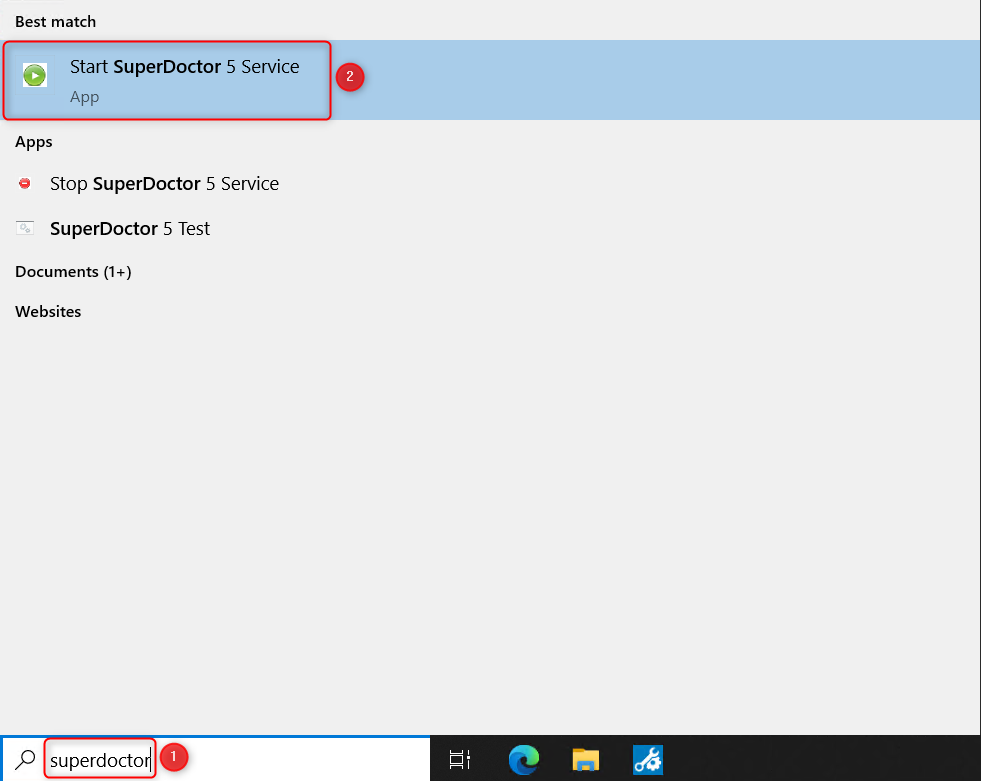
In the pop-up window, click Yes, to allow the Java Service Wrapper
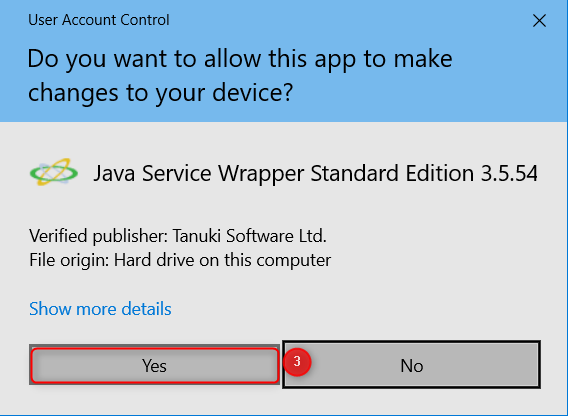
To verify if the service is running, open the Start menu again and search for services
Double click on the Services app.
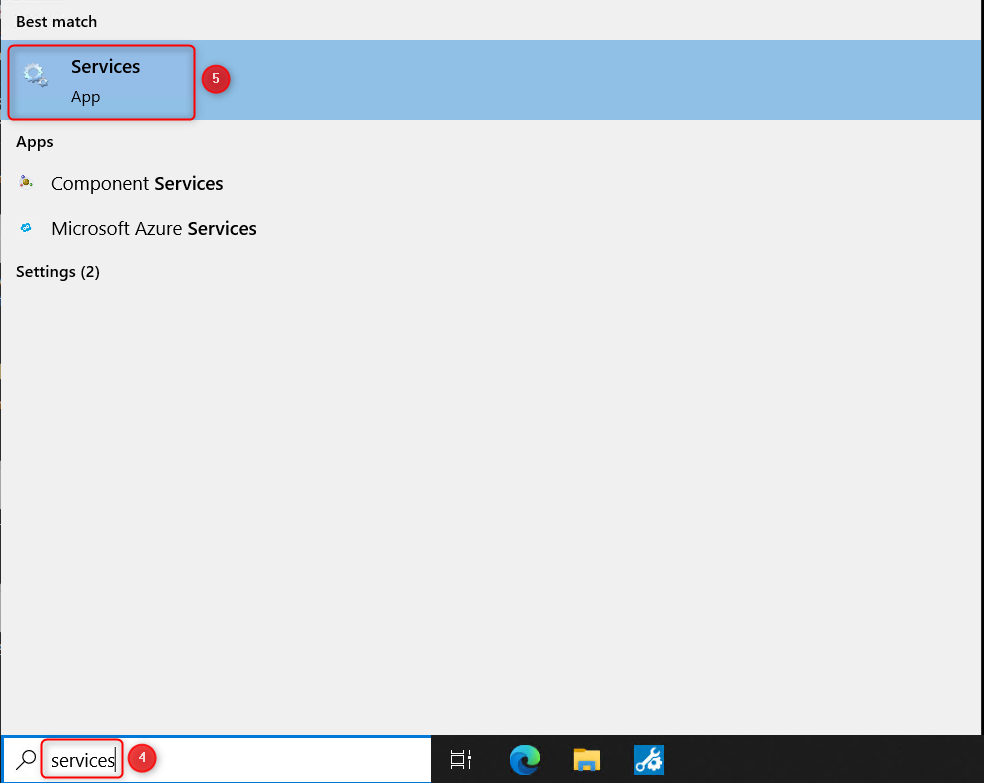
In the pop-up window, click Yes, to allow the Microsoft Management Console
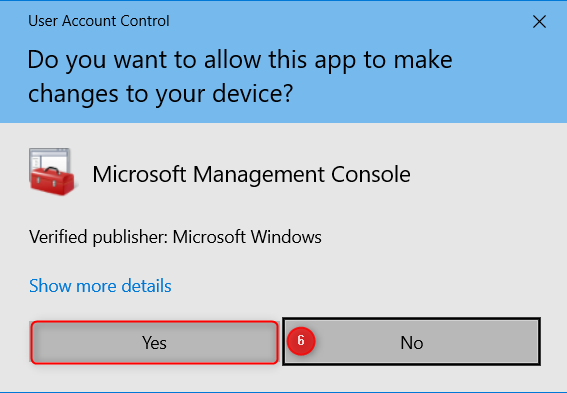
Scroll down to Super Doctor 5 service and check that its status is Running
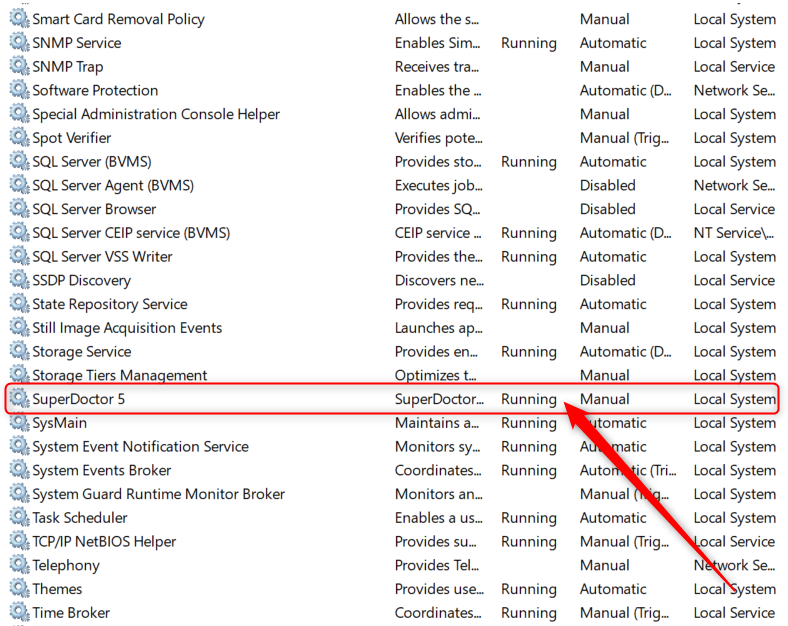
To stop SuperDoctor5, follow the same steps, but select Stop SuperDoctor 5 Service, instead of Start SuperDoctor 5 Service.
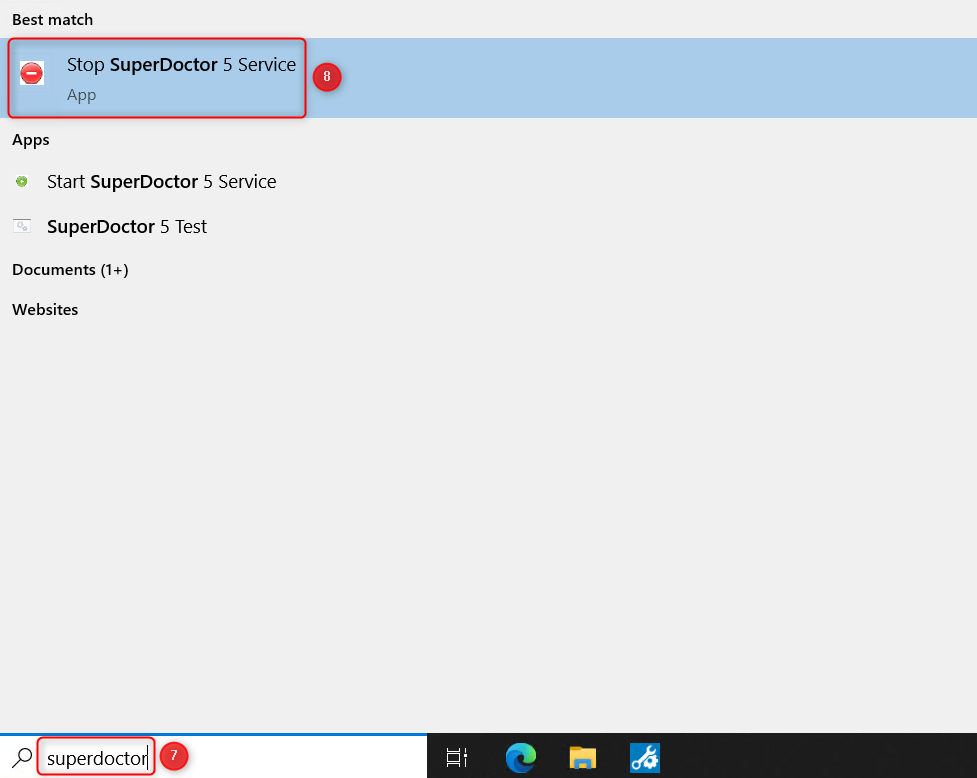
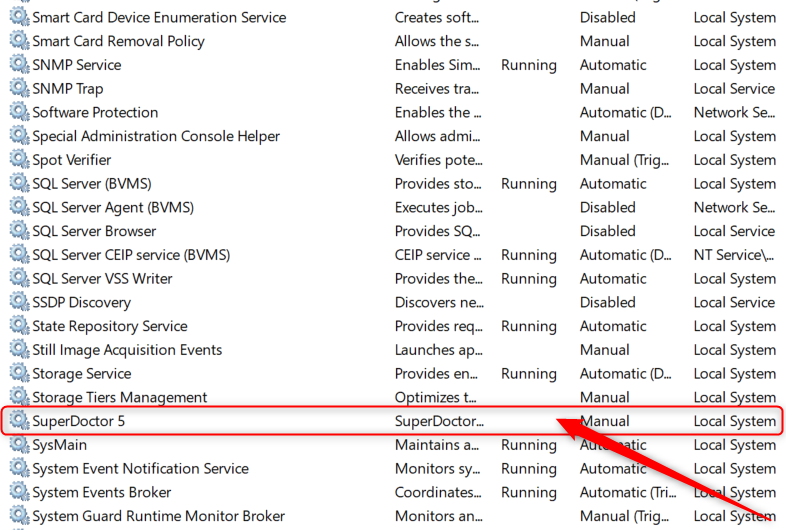
![]() Nice to know:
Nice to know:
